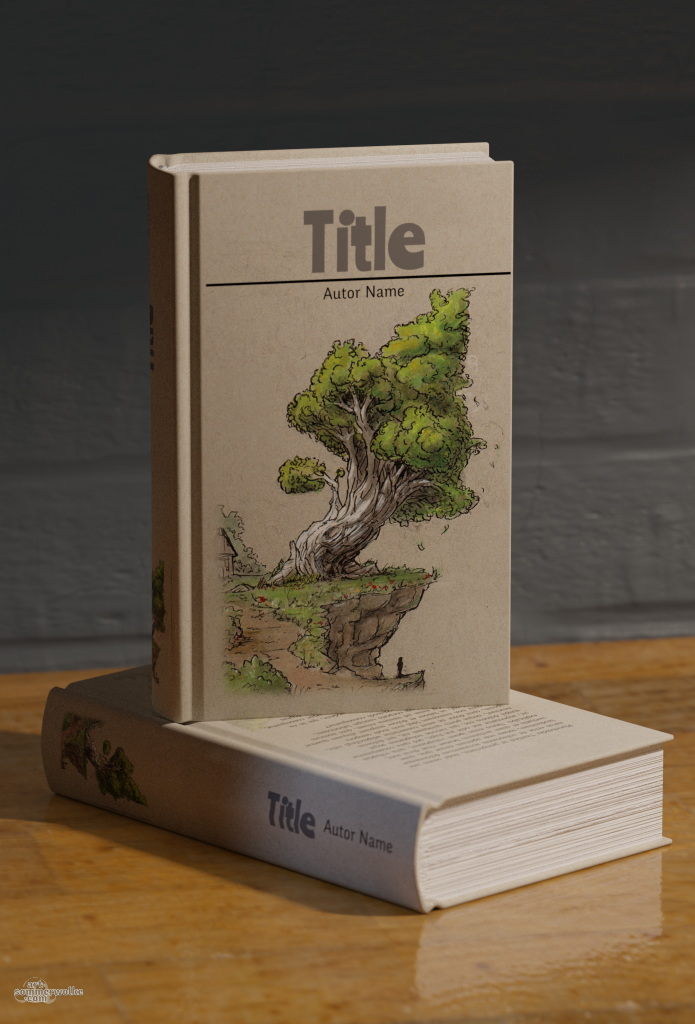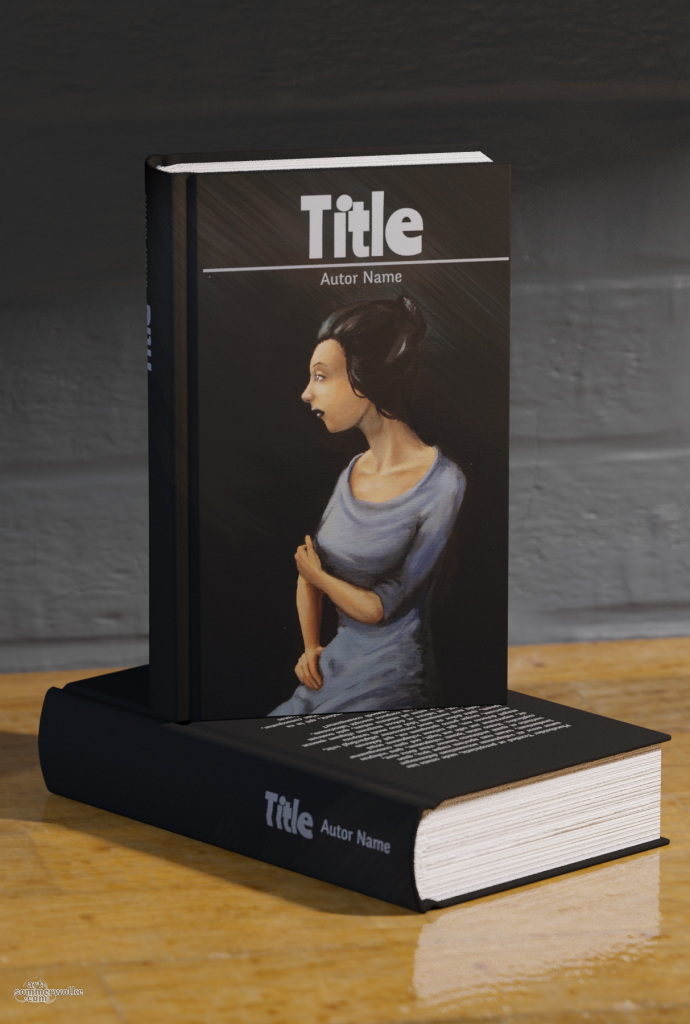Are you an artists and you want to present your illustrations in a realistic way, how they would look on a book? In this article I will show you how to use the software blender to generate a realistic 3D pictures for your pictures as a book cover.
How the final 3D Book cover results from blender look like:
What you need is:
- Blender for the 3D rendering and Krita for the book cover texture modifications
- Some basic skills in using Blender: Blender-Beginners-Tutorial
- Some basic skills in using Krita, especially about positioning Layers with Transform-Tool
- The Blender+Krita Files: Download
The download might be slow, because it is self-hosted. So there are no big companies between the two of us 🙂 All files are CC0 and in the public domain. The textures for the wall and the wood are taken from publicdomaintextures.com.
But of course you can modify the textures and even the models as you want. I would be glad if you can share your changes and optimizations, so that we can improve this framework more and more 🙂 .
What to modify to make your 3D book cover in Blender?
- In the .kra file, modify the pictures with your book cover and styles as you wish. All relevant layers, which should be modified, are in the Group “Diffuse Map”.
- Export the “Diffuse Map” Group as a jpg picture. (File -> Export …). Hide the UV-Grid layer before export, this is only required as a guide and should be hidden once you are done.

- Open the the .blend file in Blender and select one of the books and open Shader-Editor.
- For the material “Book” modify the location of the cover according the file-path of your exported jpg. For this, you have to click on the “New Image” Button in the Box, which is connected to the “Base Color” and select your file

- Press F12 and start the 3d rendering of your book with your customized cover 🙂
I hope this article gave you some help and also some inspiration for your own work. If you have any questions, please contact me on Mastodon or put a comment under this post.